WordPress Theme Detector
Unlock the secrets of website themes with the Free WordPress Theme Detector by Web Sol Xpert. Discover how this tool lets you become a web detective, uncovering the unique styles of other sites effortlessly. Learn how themes shape websites, explore the detector's simple steps, and get inspired to create your own online world. Embark on a journey of web exploration and design inspiration with this magical detective tool.
Unveiling the Magic: Discovering Competitor's WordPress Themes with the Free WordPress Theme Detector by Web Sol Xpert
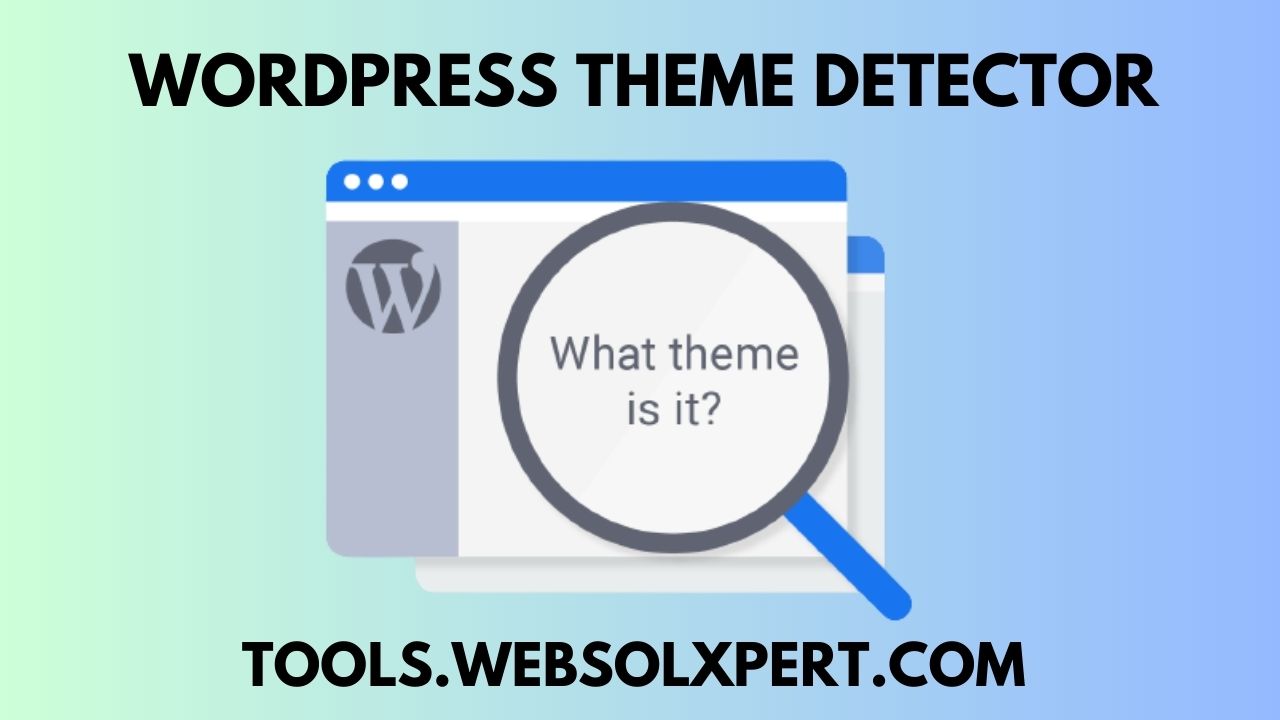
Have you ever wondered how to find out what theme a website uses? Imagine you're a web detective, exploring the online world like a spy on a mission. Well, guess what? There's a fantastic tool that can help you become a website detective – the Free WordPress Theme Detector by Web Sol Xpert! Sounds cool, right? Let's dive into the exciting world of website themes and uncover how this detective tool works.
What's a WordPress Theme, Anyway?
Before we unveil the magic of the WordPress Theme Detector, let's talk about themes. Imagine a theme as a set of clothes for a website. Just like you have different outfits for different occasions, websites have themes to make them look unique and beautiful. Themes decide how a website appears – its colors, fonts, layouts, and more. Some themes make websites look like cozy cafes, while others turn them into futuristic space stations!
Enter the WordPress Theme Detector
Now, imagine you're curious about the awesome clothes another website is wearing. You want to know which theme they're using. That's where the Free WordPress Theme Detector comes in! It's like a super cool magnifying glass that tells you the secrets behind a website's appearance.
When you visit the WordPress Theme Detector website, all you need to do is enter the website's address (URL) into a special box. Then, like magic, the detector starts working. It peeks at the website's code – it's like the hidden language of websites – and figures out which theme is being used. Just like how you can guess someone's favorite color by looking at their room, the detector can guess the website's theme by looking at its code!
Why is the Detector Awesome?
You might be wondering, "Why would I even want to know which theme a website uses?" Well, think of it as a way to learn from others. Imagine you're an explorer in a new land, and you're checking out how the locals build their houses. By looking at the theme other websites use, you can get ideas for your own website. You might think, "Hey, that color combination looks awesome!" or "I love how they've organized their pages."
Using the Detector in Simple Steps
- Open your web browser and go to the Free WordPress Theme Detector by Web Sol Xpert website.
- Copy the address (URL) of the website you're curious about. It's like copying the address of a friend's house.
- Paste the website's address into the special box on the detector's website.
- Click on the magic button that says "Detect Theme." Now the detector is like a friendly detective on the case!
- Wait a moment while the detector looks at the website's code and figures out the theme. It's like waiting for a friend to solve a puzzle.
- Ta-da! The detector will show you the name of the theme the website is using. It's like revealing the name of a magician's secret trick!
Final Thoughts
Becoming a website detective with the Free WordPress Theme Detector is like having a treasure map to discover amazing website designs. You can learn from others, get inspired, and create your own wonderful online world. So, the next time you're curious about a website's theme, remember the magical detective tool waiting for you on the Web Sol Xpert website. Happy theme hunting, young explorer! 🕵️♂️🌐










