Online SSL Certificate Checker
SSL Expiration Date Checker
SSL Certificate Details and Expiry Checker Online
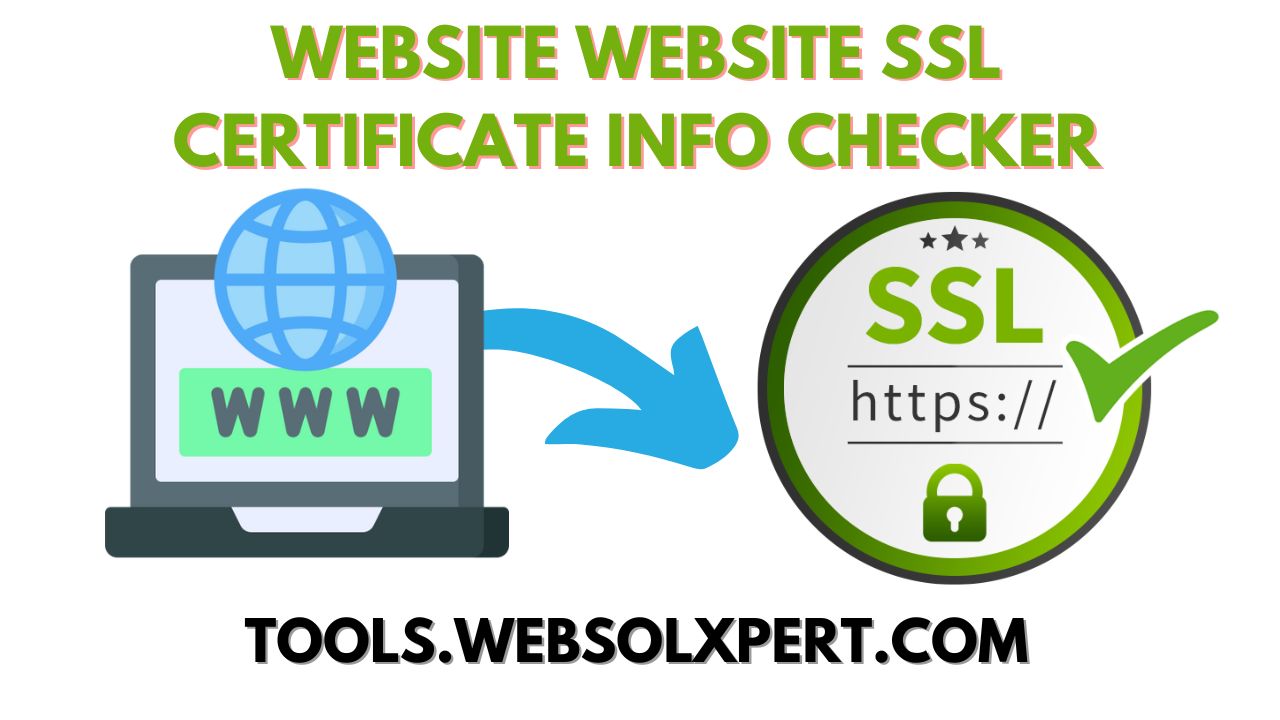
SSL certificates play a crucial role in securing data transmission over the internet. They provide encryption and authentication, ensuring that the data exchanged between a user's browser and a web server remains private and secure. However, SSL certificates have an expiration date, and failing to renew them on time can lead to security vulnerabilities. This is where SSL Certificate Details and Expiry Checker tools come in handy.
Understanding SSL Certificates
An SSL certificate consists of key information about a website, including:
- Domain name
- Issuer (Certificate Authority)
- Expiration date
- Public key
- Digital signature
Importance of Checking Expiry
SSL certificates are typically issued for a limited time, often one or two years. It's crucial to keep track of their expiration dates and renew them promptly. An expired SSL certificate can result in:
- Security warnings for users
- Loss of user trust
- Increased vulnerability to cyberattacks
- Search engine ranking penalties
Using SSL Certificate Checker Tools
Several online tools are available to help you check the details and expiry date of SSL certificates:
How to Use an SSL Certificate Checker
Using these tools is simple:
- Enter the domain name of the website with the SSL certificate you want to check.
- Click the "Check" or "Submit" button.
- The tool will retrieve and display information about the SSL certificate, including its expiration date.
Regularly checking the details and expiration date of SSL certificates is essential for maintaining a secure and trustworthy online presence. By using SSL Certificate Details and Expiry Checker tools, website administrators can ensure that their SSL certificates are up to date and that their users' data remains protected.

