Redirect Checker
Effortlessly manage website redirects with the 301 / 302 Redirect Checker Tool. Identify permanent 301 and temporary 302 redirects, ensuring smooth user experiences and effective SEO management.
301 / 302 Redirect Checker Tool: Finding Redirected URLs' Location
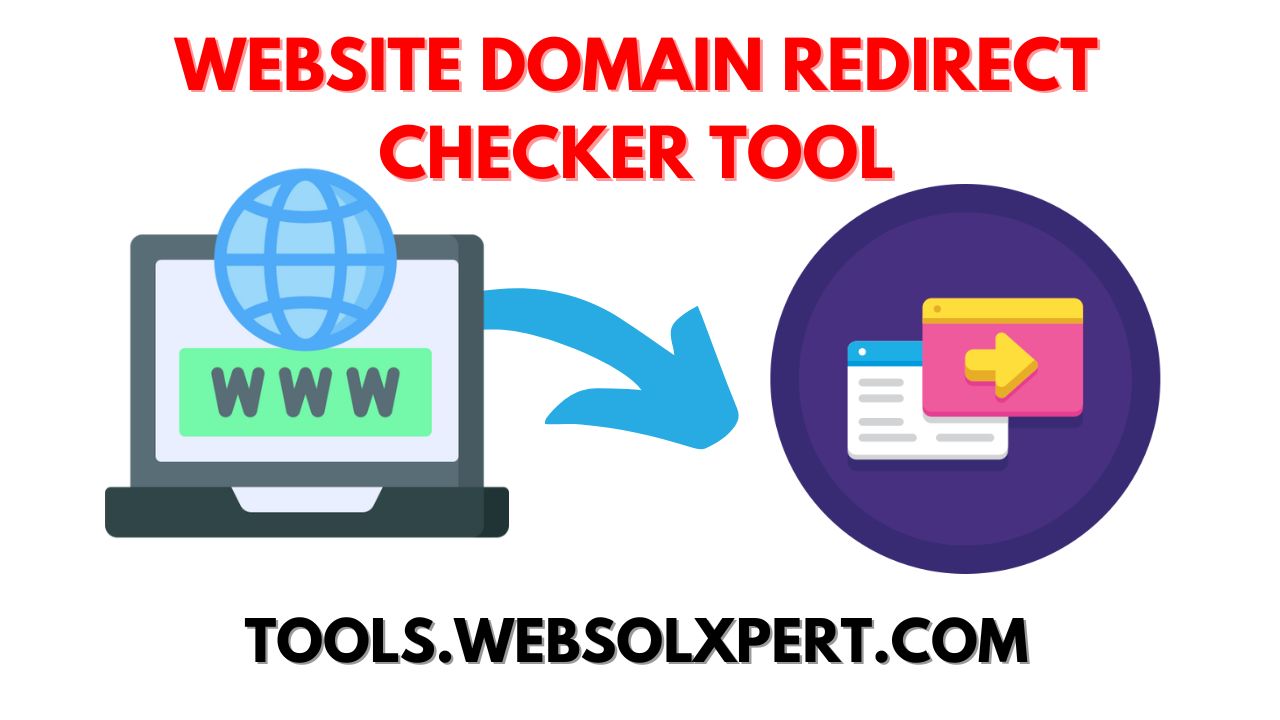
In the vast landscape of the internet, web pages and content are often moved or redirected for various reasons. When a web page is redirected, it means that the original URL has been assigned a new location. This is where the 301 / 302 Redirect Checker Tool comes into play.
The Role of Redirects
Redirects are essential in maintaining a seamless online experience. When a web page is moved to a new location, visitors who try to access the old URL are automatically sent to the new location. This ensures that users are not met with dead ends and can still access the content they're looking for.
Understanding 301 and 302 Redirects
There are two common types of redirects: the 301 and 302 redirects. Each serves a specific purpose:
- 301 Redirect: A permanent redirect indicates that the original URL has been permanently moved to a new location. Search engines will transfer the SEO value from the old URL to the new one, making it an important tool for maintaining search engine rankings.
- 302 Redirect: A temporary redirect indicates that the original URL has been temporarily moved. It's used when a page is under construction or when a server needs to direct traffic to a different location for a limited time.
The Importance of the 301 / 302 Redirect Checker Tool
The 301 / 302 Redirect Checker Tool serves a vital role in understanding and managing redirects. This tool helps users determine whether a URL has been redirected, and if so, whether it's a permanent 301 redirect or a temporary 302 redirect. Here's how the tool works:
- Enter the URL: Users input the URL they want to check in the tool.
- Check for Redirect: The tool analyzes the URL and checks if any redirects are in place.
- Identify Redirect Type: If a redirect is detected, the tool reveals whether it's a 301 or 302 redirect.
- Find Redirected Location: The tool provides information about the new location to which the URL is redirected.
Benefits of Using the Redirect Checker Tool
The 301 / 302 Redirect Checker Tool offers several advantages:
- Efficient Diagnosis: Website administrators can quickly identify and diagnose redirection issues, ensuring a smooth user experience.
- SEO Management: Understanding the type of redirect helps in managing SEO strategies effectively, especially with permanent 301 redirects.
- Content Tracking: The tool aids in tracking content that has been moved, helping visitors find the new location without hassle.
Conclusion
The 301 / 302 Redirect Checker Tool proves to be a valuable asset in the world of web management. With the ability to detect and identify redirects, it enables website owners to maintain their online presence effectively and deliver a seamless browsing experience to their visitors.
FAQs: Answering Your Queries
- Can the tool detect both 301 and 302 redirects?
Yes, the tool can identify both types of redirects and provide information about their redirection location. - Is it necessary to use redirect codes?
Redirect codes help maintain the user experience and SEO value during content or page transitions. - Can the tool help identify broken links?
No, the tool specifically checks for 301 and 302 redirects and their target locations.









